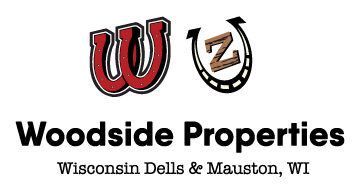Battery Replacement for Hotel Door Kaba 790 Lock
(Prerequisites)
1. Locate Kaba “maintenance box” in the second to last cabinet on the right at the Front Desk area of Old Towne. (Place this box and its contents back where you got it when you are done)
2. Take the Kaba unit, including the attached USB keycard encoder off of the Front Desk at OT (Unit has internal battery, shouldn’t have to take the charger with you typically)
3. Retrieve the red “GMA” key fob from the black key box (Request combination from I.T.) behind the door to the housekeeping area.
(Procedure)
4. Once at the door in question, use the screwdriver with allen key bit, included in the maintenance box to remove the screw and then remove the battery pack from the bottom of the lock (It is easiest to use the screwdriver as a lever to lightly pry the battery holder out initially).
5. Insert 3 new AA batteries making sure to follow the orientation shown on the inside of the battery holder
6. Insert battery pack back into lock and secure with screw, when inserted, an audible noise should be heard, and the light on the lock should flash once.
7. Tap the “INT” card, from the maintenance box, to the keycard reader of the lock, light should flash green one time
8. Tap the red “GMA” key fob to the Kaba unit Keycard encoder (pictured below) to unlock the unit into “Admin” mode

9. Press 8 or scroll down to “Program Lock/FDU”
10. Press 1 or select “A Lock”
11. For the first option that says “room number” enter the number of the room to be programmed
12. Tap the “PROG” card, from the maintenance box, to the keycard reader of the lock, the light will stay solid green for approximately 30 seconds
13. Connect the piece of equipment (programming encoder) from the box that looks like it clamps onto the door lock, to the Kaba Unit. it will slide over the top of the keycard reader on the lock. (This sounds complicated, youll be able to easily figure it out when you see it)

(back on the Kaba unit) Strike the enter key and follow the directions on screen
14. If you see “Communication Successful” on screen. You are done!, if you see an error or “unsuccessful” then repeat steps 11-14
Test with a housekeeping card if you would like to make sure the door is now working properly.