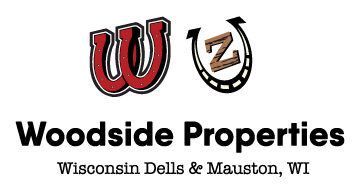Create a Signature
-
Open a new email message.
-
On the Message menu, select Signature > Signatures.
Depending on the size of your Outlook window and whether you're composing a new email message or a reply or forward, the Message menu and the Signature button might be in two different locations.

-
Under Select signature to edit, choose New, and in the New Signature dialog box, type a name for the signature.
-
Under Edit signature, compose your signature. Please copy and paste one of the Signature templates from your "Woodside Properties" Group in Outlook.